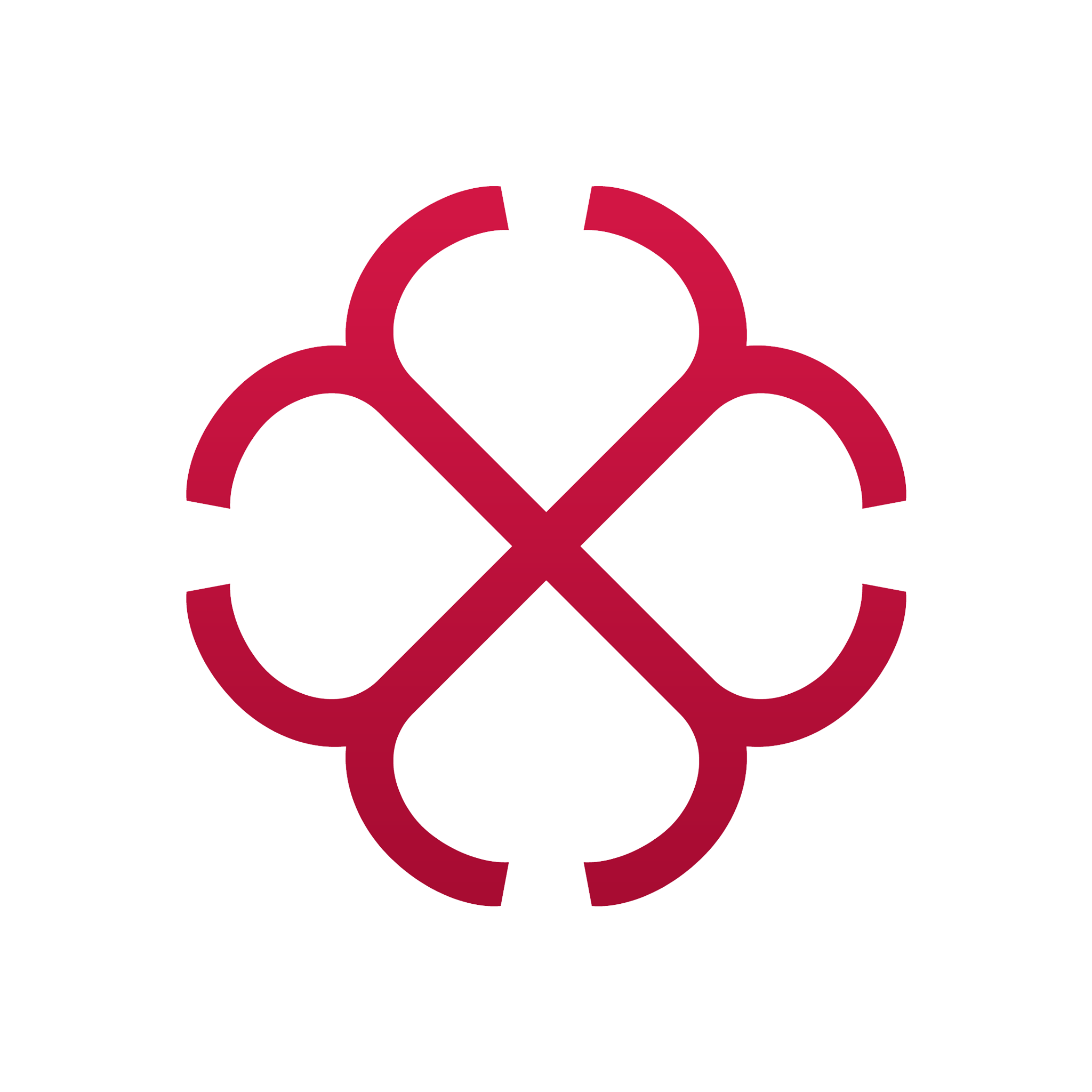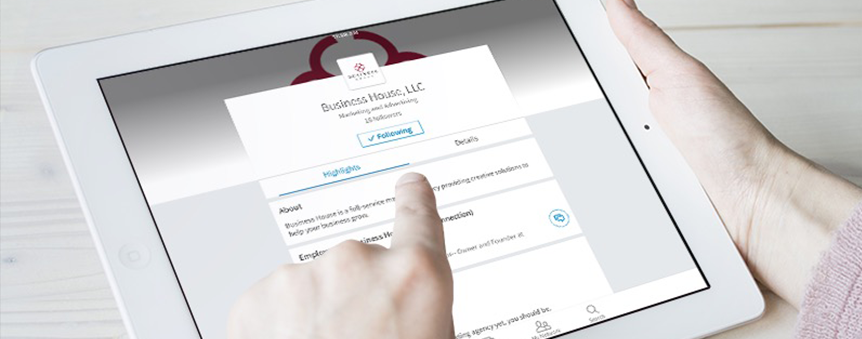Why Your Small Business Should Have a Blog
December 20, 2016Social Media: 2017 Trends to Have on Your Radar
January 16, 2017If you’re looking for a new job or a change in career, updating your LinkedIn profile may be more likely to cross your mind. At times when these changes are less pressing you may be more likely to let the social network fall to the wayside, but it’s still best to make sure you take time out annually to get your profile in order. As we make our way into the new year this is a quick and easy short-term goal any professional should consider adding to their list of resolutions. Here are the most effective and important updates you can make in the new year:
1. Update your skills, projects, volunteer experience, etc.
Over the course of each year you’re afforded new opportunities to grow, refine your skills, and take on important roles in company projects. It stands to reason that these are details worth noting for your professional network. Take skills for example, last year you may have gone into 2016 focusing on digital marketing and professional contacts endorsed you for your expertise. However, over the course of the year your skills may have evolved and you may have flexed more muscle in say, social media marketing, a skill that you may not have listed and therefore, may not be endorsed or recognized for. This same reasoning goes for sharing crucial projects you’ve been involved with, and even any volunteer experience you may have that could have influence in your professional life.
It’s always good for your strengths and expertise to be noted accurately, in the event a networking contact may be looking for help, whether than be approaching you for a job or if they are interested in working with your company.
2. Update your headline.
When users are perusing LinkedIn, casually or otherwise, your headline is one of the key pieces of information they encounter first. You may choose to use your industry, craft a more pitch-oriented headline if you’re job hunting, or simply promote your own business, regardless it’s important that your headline be accurate and informative. Think of your headline as part of your personal branding and really consider how you’d like it to represent you professionally.
3. Update your summary.
The summary feature isn’t something every LinkedIn user utilizes, but it should be. Not only is your summary one of the first things contacts will see when they visit your profile, it’s the perfect place to highlight your most valuable experiences and interests, while showcasing your personality. If you feel like a lengthy summary is needed to capture the appropriate information, go for it. If you’d rather take a more simplistic approach, that works too. Choose which approach best suites your needs and go for it, it’s better than leaving the field blank.
4. Enhance your profile with LinkedIn’s media features.
If you haven’t been on the social network lately it may be news to you that a lot of new features have rolled out, including options to upload and share media. If you put together an incredible presentation, played a key role in a video project, or any other visual content you can now showcase samples of your work right on LinkedIn. While we’re on visual content, you can also add a new header image to your profile and upload a new profile image.
By updating your LinkedIn profile, you can easily communicate to your professional network that you’re invested in your career, industry, and all the new year has to offer. As fellow LinkedIn users, we’d love to connect with you. You can visit our profile, click the follow button, and be one of the first to see our latest blogs, updates, career opportunities, and more!