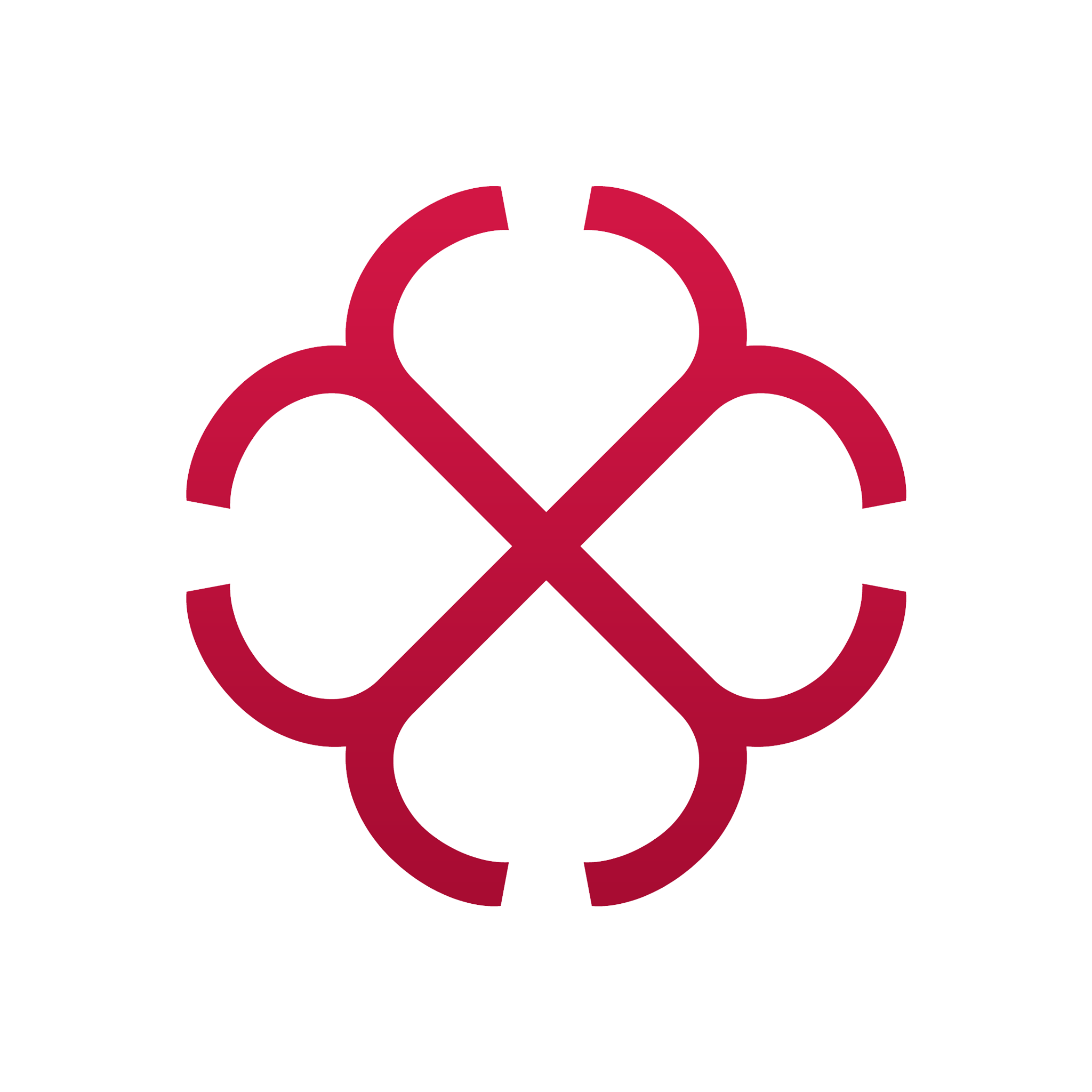How to Get Started with Video Marketing
April 24, 2017Virtual Reality: Will It Work for Your Business?
May 15, 2017How to Get the Most Out of Facebook Live

How to Get the Most Out of Facebook Live
Whether you’re taking a tour of your business, demonstrating a product or service, or just sharing information with your audience, Facebook Live can offer a unique opportunity for your business. Connecting through a live stream offers personal connection and real-time interaction that sets it apart from other social media offerings. Before you jump in head first, check out our tips for navigating the world of Facebook Live:
MAKE A PLAN
Promote your live stream. Use Facebook, and your other social networks, to announce the time you plan to begin your stream so that followers know when to tune in. If you have a client list, you can also shoot out an email blast.
Another important element of promoting your live video? The topic. Before you go live you need to know what you’re going to discuss. In promoting your upcoming Facebook Live session, you’ll want to let your followers know the topic, giving them the chance to prepare and participate in your live stream. Since it’s recommended that videos be 10 minutes long, you need to make sure that your topic isn’t just interesting, but that you have enough content to keep your audience engaged.
And of course, know how you’re going stream to your session. Knowing who will hold the camera, framing your shot, talking loudly enough, eliminating background noise, good lighting, and a reliable internet connection – these things are all an important part of your game plan. (Definitely do a few practice runs, just to get comfortable in front of the camera – just make sure you aren’t accidentally broadcasting to viewers!)
GO LIVE
Start your Facebook Live stream by introducing yourself to your viewers! You’ll also want to address comments and questions as you can. Responding to people by name and answering questions, or even asking if they have any, is a good way to engage.
When live streaming your video you can switch between front and back cameras when using a phone to show different perspectives to your audience too. Depending on what you’re showing/discussing, this could be a useful tool. (But don’t try to work it in to your Live session if it doesn’t have a place.)
And of course, end your video on a call-to-action. This should highlight the main purpose of your video and should nudge your viewers into doing something that was previously mentioned, such as contact you for a product or service, or even direct them to your website to learn more about your brand. Be sure to let your viewers know that they can contact you with any additional questions they may have, and of course, you can always ask that they share your video.
POST LIVE
At the end of your video, once you’ve wrapped up your CTA, be sure to hit the comment section and thank everyone for tuning in to your Facebook Live video. Be conversational and friendly, encouraging everyone to comment, ask questions, etc. and if you know that you have another upcoming live stream, let them know when that will be. It’s likely that your archived video will get more views over time than your live stream did, so it is important to encourage further interaction, even when you’re no longer Live.
According to Facebook, videos -live streams and otherwise- are viewed on the site more than 4 billion times per day. (And if you hadn’t noticed yet, Facebook also gives priority to their Live videos in the news feed.) Facebook Live offers a unique opportunity to attract new customers, as well as engage returning customers, which is why it’s important to plan strategically planned and craft quality videos. If you need help with Facebook Live or any other social media needs, let us know.